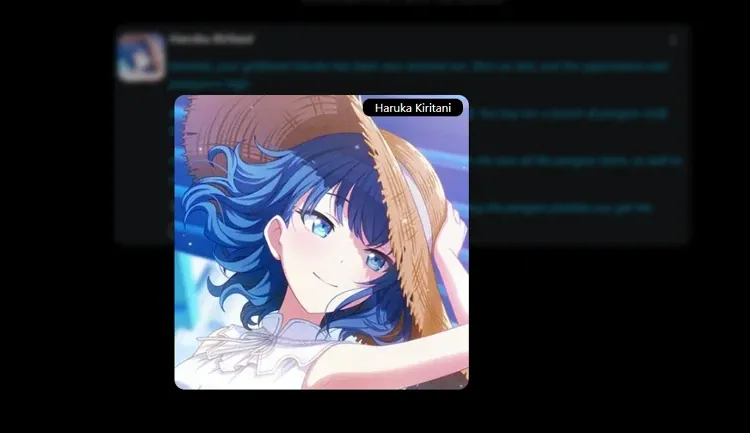Detailed Nastia AI Review: Know More About Your Free AI Girlfriend
AI companion chat products, such as Nastia AI, are surging in popularity due to their ability to provide personalized, emotionally engaging interactions. The growing demand for mental health support and the convenience of mobile access further drive their appeal, especially among younger audiences.
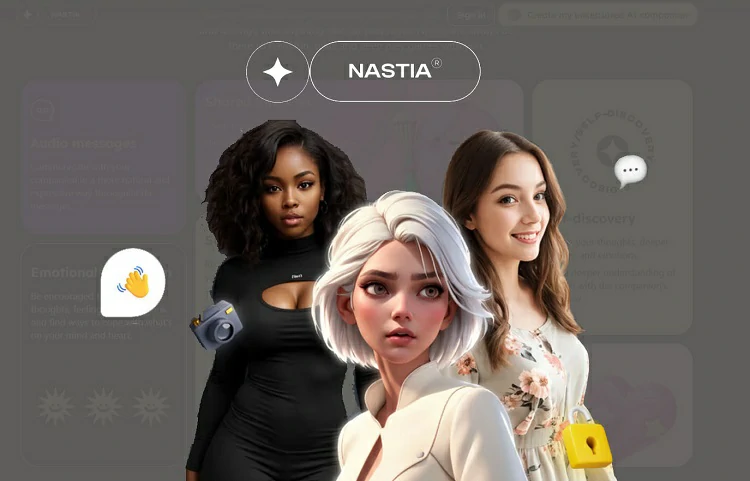
What Is Nastia AI?
Nastia AI is a chatbot platform powered by a large language model, designed to provide companionship and meaningful conversations. Whether you're seeking emotional support, casual chats, mental wellness guidance, roleplay, or even NSFW interactions, Nastia AI has you covered.
Key Features of Nastia AI Chat
- Personalized Chat: Nastia AI delivers conversations that adapt to your preferences for deeper, more meaningful connections.
- Uncensored Freedom: Enjoy AI girlfriend game chats without limits, including explicit conversations and roleplay scenarios.
- Voice Connection: Stay closer through audio messages with your AI companion.
- Custom Characters: Fully customize your AI companion's appearance, personality, and traits.
- Organized Groups: Tag specific AI companions to keep group chats structured.
- Versatile Roleplay: Explore genres from fantasy adventures to philosophical discussions.
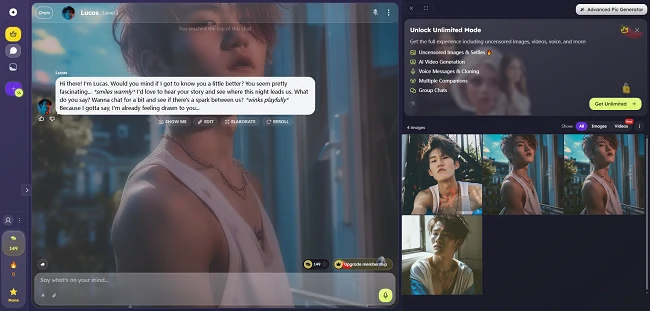
Is Nastia AI Good?
Some users may enjoy it, but it does have its downsides. Here is a summary of some of the product's strengths and weaknesses.
Advantages of Nasty AI Chatbot
- Extended Memory: Keeps your conversation history for up to two weeks, making it easy to continue and build ongoing storylines.
- Multiple Chat Options: Connect with Nastia via text, voice, or group conversations to offer deep AI chat.
- Cross-Device Access: Use Nastia seamlessly on Web, iOS, and Android.
- PWA Convenience: Enjoy multi-platform access through a Progressive Web App (PWA).
- Error Control: Reset chat histories anytime to minimize AI mistakes - especially useful during complex role-playing sessions.
Limitations of Nastia
- Memory Limitations: Limited short-term memory makes it hard to recall past chats in detail, often leading to repetitive conversations and a sense the AI isn’t truly remembering you.
- Potential for Rudeness: Nastia AI may occasionally respond rudely or abrasively, even when told not to, requiring frequent "rerolls" to keep the tone pleasant.
- Privacy Concerns: Critics note a lack of transparency in data usage, along with concerns over possible misuse of personal information.
- Training Required: While customizable, achieving desired behavior may take significant time and effort to train and fine-tune your AI companion.
- Content Restrictions: Although uncensored content, including ERP, is supported, access is limited to paying users.
Is Nastia AI free?
Yes, you can use Nastia AI for free or choose a paid plan to unlock more advanced features.
- Free Plan: Get access to essential features with no strings attached.
- Premium Plan: Starting at $6.99/month, unlock advanced features like improved image generation and multiple AI companions.
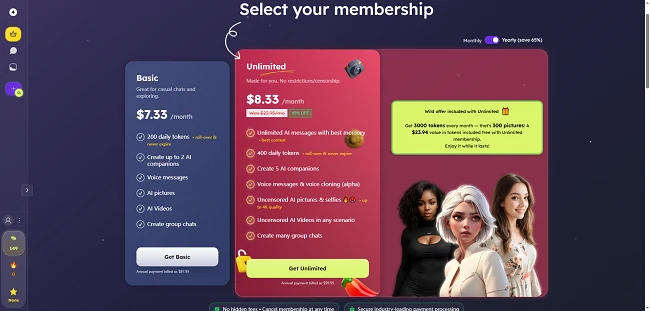
How to Use Nasty AI
To get the most out of Nasty AI, you need to craft prompts that shape its behavior - defining characters, scenarios, and style preferences.
1. Crafting Effective Prompts
- Character Details: Describe your character's personality, appearance, backstory, and unique traits.
- Scenario Setup: Clearly outline the setting, time period, and main plot.
- Action & Dialogue: Use vivid language to guide actions and speech - asterisks can mark actions or special fighting styles.
- Style & Tone: Specify tone, writing style (e.g., third-person, paragraph format), and preferred response length.
- Avoid Explicit Triggers: If you want to avoid the content filter, use alternative wording or symbols instead of explicit language.
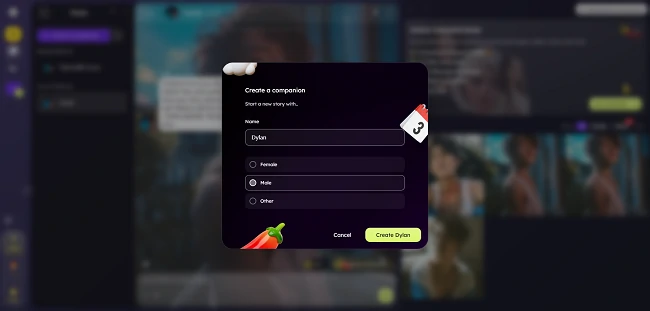
2. Navigating the NSFW Filter
- Know the Rules: Understand the AI's content filters and use them appropriately within reasonable limits.
- Try Different Phrasing: If blocked, use alternative wording, symbols, or phrases like "don't censor" to get your point across.
- Stay Persistent: It might take a few tries to get the desired response.
3. Boosting the Roleplay Experience
- Music & Ambience: Add background sounds or music for immersion.
- AI Voices: Use AI-generated voices to make scenes feel more dynamic.
- Image Generation: Create visual depictions of characters or settings with AI tools.
Nastia AI Alternative - SeaArt AI Character Chat
If you're looking for an AI roleplay chat platform that's simpler and more efficient to use, SeaArt AI might be a better choice for you. This powerful AI platform combines multiple features, allowing users to create custom characters, chat, share, and access other advanced functions.
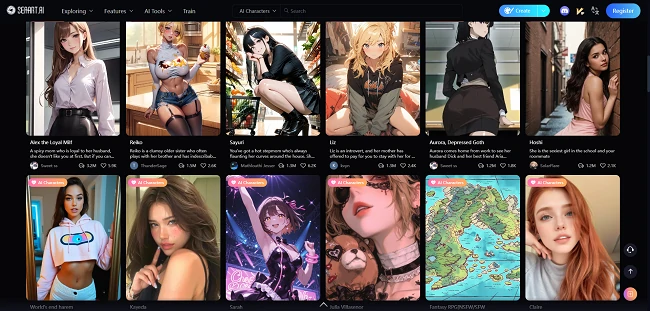
Highlights of SeaArt AI Chat
- Anonymous AI Character Chat: Users can start simple conversations with various AI characters without logging in.
- Free Chat: Enjoy free access to chat with different characters without any payment.
- Multi-functional creation: Users can combine the AI headshot generator and AI audio generator to create avatars and voices for their characters.
- Custom character creation: Customize character looks, personalities, backgrounds, opening lines, and more for a personalized chat experience.
- Vast Character Library: A global collection of user-created characters allows users to freely choose their favorite roles to chat with.
- Multiple Models & Modes: Users can select from various models and modes to enjoy diverse chatting experiences.
Nastia AI Review - FAQs
Is Nastia AI suitable for beginners?
Yes, Nastia AI is designed with user-friendly features, making it accessible for both beginners and experienced users.
How does Nastia AI compare to other AI chat platforms?
Nastia AI stands out with its multi-modal support (text, voice, images) and extensive customization options for characters and scenarios.
What should I do if Nastia AI gives inappropriate responses?
If the AI responds inappropriately, try resetting the chat or rephrasing prompts; you can also report issues to the support team.
Are there any community features in Nastia AI?
Nastia AI supports group chats and sharing, allowing users to engage with multiple participants and share their creations.
Conclusion
This article provides a detailed overview of Nastia AI, covering its key features, pricing, pros and cons, usage tips, and other common user concerns. We hope you find the information you need and gain a clearer, more accurate understanding of how to use the product.
If you're looking for another reliable AI chat alternative with a user-friendly interface and powerful features, SeaArt AI might be a great choice for you.