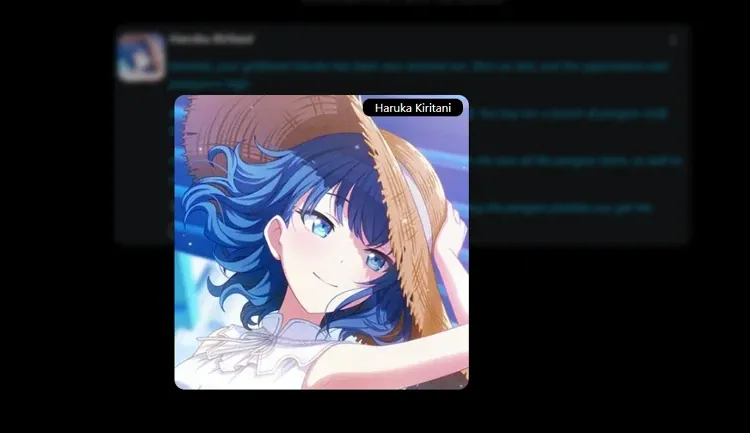Janitor AI: What It is and How to Use It for AI Chat
How is Janitor AI free and this good?
I searched for a better free alternative but I couldn't find any good free chatbot AI website almost all of them gave me limited about of questions or they were straight up paid subscriptions . I would love to use Character AI till they allow NSFW but after all this searching I found this is the best free no filter AI chatbot out there. - Question from Reddit
The continuous development of artificial intelligence technology has led more and more people to choose AI to assist in their learning, work, and daily life. Many people have started trying to chat with AI, asking questions and expressing doubts, letting it provide some problem-solving ideas, or setting AI roles for engaging role-playing conversations and role-playing games.
Janitorai uses cutting-edge generative AI and machine learning to create natural, engaging conversations and has therefore become increasingly popular.

What is Janitor AI?
Janitor AI is an advanced chatbot platform that enables users to develop and engage with personalized AI characters. The system harnesses generative AI and machine learning technologies to deliver natural, compelling conversational experiences.
Users have full control over character design, with the added capability to integrate external data sources. The platform has seen widespread adoption due to its immersive capabilities, serving diverse applications such as automated customer support, virtual assistance, and interactive storytelling.
Key Features of Janitor AI Chat
- Personalized AI Characters: Create and customize AI character chat featuring distinct personalities, visual appearances, and conversational patterns.
- Advanced NLP & ML Technology: Leverages cutting-edge natural language processing and machine learning to deliver human-like, contextually intelligent conversations.
- Seamless Integration: Supports integration with multiple data sources and APIs, empowering chatbots with enhanced accuracy and contextual relevance.
- Diverse Applications: Ideal for customer service automation, virtual assistance, creative storytelling, and interactive roleplaying experiences.
- Thriving Community: Janitor AI boasts an active user community dedicated to sharing character builds, providing technical support, and exploring platform capabilities.
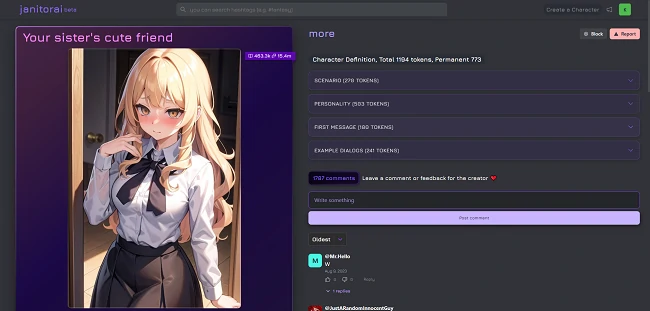
😊 Pros of Janitor AI Chatbot
- User-friendly interface & super easy to make bots.
- High accuracy and efficiency.
- Free to create a character using the JanitorLLM Beta.
- Unfiltered AI chat.
- Excellent chat memory.
- You can use proxies to adapt other AI systems, like OpenAI.
- It is constantly being improved and tweaked.
😟 Cons of AI Janitor
- Continuous improvements and adjustments sometimes make the features behave strangely.
- The simple bot creation process leads to many poorly functioning bots.
- It's not very good at handling cisgender roles, such as transgender or intersex individuals.
- Requires lengthy message prompts and advanced prompts to create what you want.
- Unfiltered content is not suitable for minors' use.
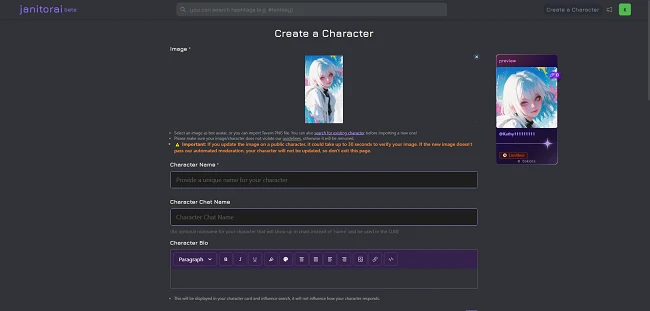
Is Janitor AI Free?
Janitor AI is completely free when you use the JanitorLLM Beta to create characters. Just make sure your API settings are configured to "Janitor LLM" so you won't be charged any fees.
How to Use Janitor AI for Free
Here's how to build your own roleplay AI chatbot:
Step 1. Get Started
Sign up for Janitor AI by visiting their website and clicking the "Sign Up" button. You'll need to provide your email address, choose a username, and create a password.
Step 2. Personalize Your Account
After logging in, take a moment to set up your profile. Add a username, upload a profile picture, and adjust your preferences. These settings help tailor your AI characters to your liking.
Step 3. Design Your AI Character
Head to the character creation section to bring your AI companion to life. Give your character a name, describe their appearance and personality, and upload a custom image to make them truly unique.
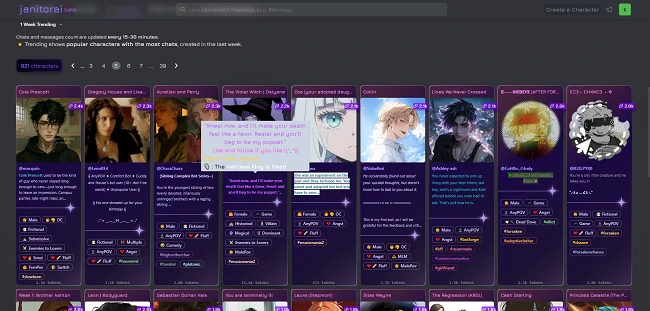
How to Delete Messages on Janitor AI
Here's a simple guide to remove messages from your Janitor AI chats:
Step 1. Access Your Account
Log into your Janitor AI account and navigate to the chat containing the messages you want to remove.
Step 2. Find the Target Message
Browse through your conversation history to locate the specific message or messages you'd like to delete. You can remove individual messages or entire conversations.
Step 3. Open Message Options
Hover your cursor over the message you want to delete. You'll see either three dots or a trash can icon appear - this is your message management menu.
Step 4. Confirm Deletion
Click the delete option. If a confirmation dialog pops up, click "Yes" or "Confirm" to proceed with the deletion.
Step 5. Verify the Action
The message should disappear from your chat immediately. If you don't see the change, try refreshing your browser page.
👉 Pro Tips for Message Management:
- Stay Organized: Regularly clean up old messages to keep your chat history clutter-free
- Save Important Content: Export or screenshot valuable conversations before deleting them
- Use Search Features: Take advantage of search filters to quickly find specific messages you want to remove
Janitor AI Alternative - SeaArt AI Character Chat
SeaArt AI is a powerful and versatile AI creation platform. Thanks to its advanced algorithms and user-friendly interface, you can easily do AI chat, create AI characters, generate AI images and videos, and much more.
For users looking for AI companionship in the virtual world, its massive character library, combined with multi-functional customizable immersive chat and various model and mode options, lets users highly customize their preferred AI chat experience and get great results. It's a pretty solid AI chat platform.
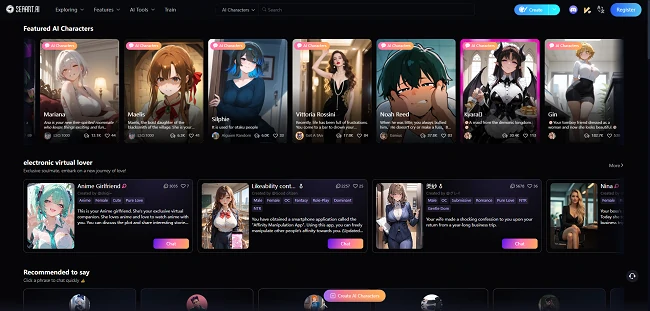
Highlights of SeaArt AI
- Integrate with AI image generator for AI character avatar creation;
- Experience deep AI character chat combined with AI audio;
- Enable simple conversations even in non-logged-in state;
- You can choose to create your own AI companion character or AI assistant chatbot for conversation;
- Customize character appearance, personality, background information, opening lines, and more.
FAQs About Janitor AI Chat
Is Janitor AI Safe?
Janitor AI prioritizes user safety through several protective measures: Encrypted communications ensure your conversations remain private and secure. Content filtering automatically removes harmful or unwanted content, helping maintain a positive user experience.
How to Finish the Janitor AI Download?
Janitor AI doesn't have an official mobile app available yet, so you can't download it to your device. If you see it listed in an app store, that's a fake app trying to scam users.
Is Janitor AI Down?
Yes, Janitor AI has been encountering operational challenges and service interruptions in recent times. The platform has been subject to maintenance procedures and system updates, which have contributed to intermittent downtime. Furthermore, users have documented issues with the JLLM (Janitor Language Learning Model), which serves as the core component for chat functionality.
Conclusion
From this article, you'll learn what Janitor AI is and how to use it. We've covered its core features, pros and cons, and another good alternative in detail. For first-time users, you can read the detailed steps above to start exploring its AI character chat. If you're looking for another AI platform with more diverse and comprehensive functionality, SeaArt AI might be a better choice for you.