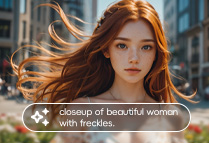AI LEGO Filter

Why Use AI LEGO Filter?
Use SeaArt AI LEGO filter to instantly transform any image into an eye-catching, premium-quality creation featuring a unique block-style design with colors and intricate detail.
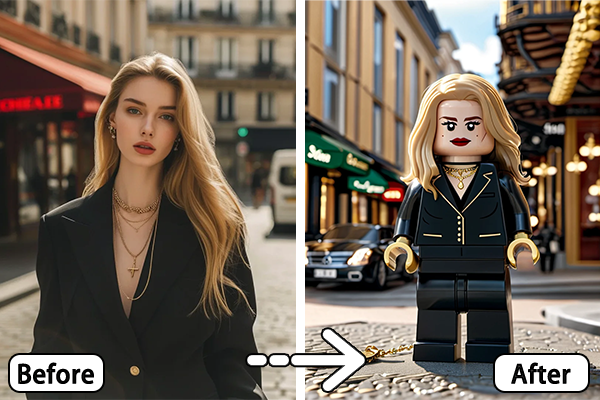
Effortless Transformation
AI LEGO filter effortlessly transform your photos into brick-style creation in seconds. With just a few clicks, enjoy enchanting colors and intricate block details that bring your images to life in a bold, pixelated style. Ideal for giving your favorite moments a distinctive, high-quality touch.

High-Resolution Quality
With vibrant detail and clarity, these images enhance your digital and printed projects, adding a professional touch to every post, presentation, or keepsake. Featuring LEGO's iconic blocky design with cylindrical limbs and "C"-shaped hands, the minifigures are both visually engaging and iconic.

Fun and Unique Style
The AI LEGO filter, through its brick-style and retro pixelated design, gives images a cheerful, toy-like charm and a highly recognizable uniqueness. This filter not only enhances the visual appeal of photos but also brings a joyful, relaxed viewing experience, making it perfect for creating highly personalized content.

Friendly and Shareable Community
The AI LEGO filter online offers a community-friendly, easily shareable experience. By transforming photos into unique, block-style visuals, it encourages creative sharing among friends and groups. AI LEGO filter helps you connect with others, letting you express yourself in a lively, eye-catching way that's ideal for sharing on social media and community platforms.
How to Use AI LEGO Filter
Upload your image
Select the image you want to enhance and upload it to AI LEGO filter tool.
Apply the effect and generate
Apply the AI LEGO effect by clicking the "Generate" button and waiting for the AI to process it.
Download and share
Download your LEGO AI picture and share it with friends, family, and your favorite social media platforms.
FAQs
How do AI LEGO Filter works?
The AI analyzes the image and applies AI LEGO filter to match the style or effect you choose, ensuring a high-quality and seamless transformation.
How long does it take to apply the AI LEGO Filter?
The process takes only a few seconds, allowing for instant previews and adjustments to your image's new look.
How much does AI LEGO Filter cost?
The AI LEGO Filter is available for free and you can use it with confidence and ease.
What application turns your picture into a LEGO?
There are many platforms that offer the AI LEGO filter to turn your picture into a LEGO-style image. This filter is available both online and in app form, making it easy to access on the web or through mobile applications for a fun, creative experience.