Zyphra Zonos TTS Installation Tutorial: Unlock AI Voice Cloning and Emotion Control
Zyphra Zonos TTS (Text-to-Speech) is an advanced AI-driven tool that allows users to convert text into speech with unparalleled realism and emotional depth. Powered by AI voice cloning and emotion control, Zyphra Zonos brings human-like speech synthesis to your fingertips.
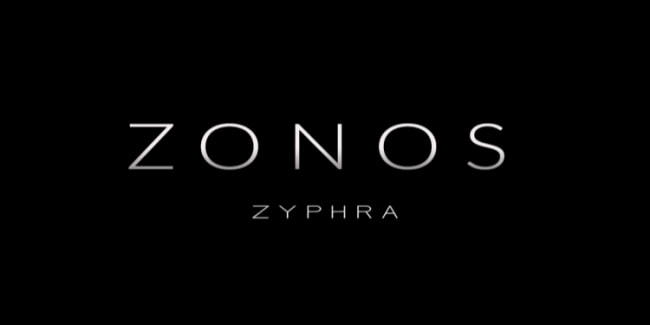
This tutorial will guide you step-by-step on how to install and set up Zyphra Zonos TTS on your device. Whether you're creating dynamic content or building conversational AI, this guide will help you harness the power of AI voice cloning and emotion-controlled TTS to elevate your projects.
What is Zyphra Zonos TTS and Why It's Revolutionizing AI Voice Cloning
Zyphra Zonos TTS is more than just a text-to-speech tool; it's a sophisticated AI platform designed to generate lifelike voices with customizable emotions. By integrating AI voice cloning and emotion control, Zyphra Zonos ensures that your digital voices sound not only accurate but also convey the intended emotions like joy, sadness, excitement, and more. This makes it ideal for use in virtual assistants, voiceovers, audiobooks, and other digital media where human-like interaction is key.
Key Features of Zyphra Zonos TTS
- AI Voice Cloning: Create realistic voice replicas for any character or persona.
- Emotion Control: Adjust speech tones for different emotional states to enhance user engagement.
- Versatile Integration: Compatible with various platforms for seamless use in apps, websites, and media production.
- High-Quality Output: Enjoy crisp, clear voice synthesis that mimics real human speech patterns.
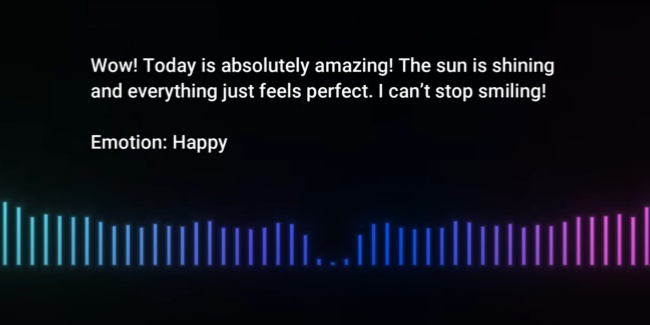
Step-by-Step Guide to Install Zyphra Zonos TTS
Installing Zyphra Zonos TTS on your system is a straightforward process. Here's how you can set it up in just a few steps:
- Visit the Zyphra website or github to download the latest Zonos TTS installer, ensuring your system meets the requirements.
- Run the installer and follow the on-screen instructions to complete the installation.
- Open Zyphra Zonos, go to settings, and customize the voice, language, and emotional tone, or use the AI voice cloning feature.
- Test the TTS by inputting sample text and adjusting the emotional tone to match your preferences.
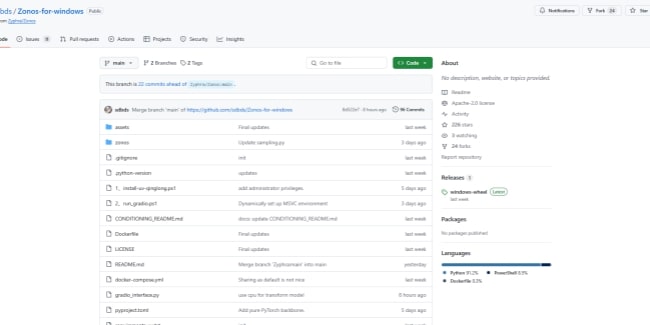
Troubleshooting Installation Issues
If you encounter any issues during installation, try the following:
- Ensure your device meets system requirements. Check for updates if the software isn't installing properly.
- Check internet connectivity. Some features may require an internet connection for voice model downloading.
- Consult the help documentation. Zyphra Zonos provides extensive FAQs and support guides to assist with common setup issues.
Also Read: F5TTS: Free AI Voice Model for High-Quality Text-to-Speech
AI Voice Cloning and Emotion Control Enhance Zonos TTS
Zyphra Zonos stands out by integrating AI voice cloning and emotion control, two features that set it apart from traditional text-to-speech tools.

The Power of AI Voice Cloning
AI voice cloning uses deep learning models to replicate specific voices, making them indistinguishable from the original speaker. With this feature, you can create personalized voices for virtual assistants, interactive chatbots, or even voiceovers for your media projects. Whether you want to clone a famous personality's voice or create a completely unique one, Zyphra Zonos allows you to do so with ease.
Conclusion
Zyphra Zonos TTS is a powerful tool for anyone looking to create dynamic, emotional, and realistic AI-generated voices. With its advanced features like AI voice cloning and emotion-controlled text-to-speech, Zyphra Zonos revolutionizes the way we interact with digital content. By following this installation tutorial, you’ll be able to harness the full potential of this AI technology and take your projects to the next level. Whether for business, entertainment, or accessibility, Zyphra Zonos TTS provides endless opportunities for innovation and creativity.


