How to Install and Use SkyReels V1: High-Quality Image-to-Video and Text-to-Video Tutorial
SkyReels V1, seamlessly integrated with ComfyUI, empowers users to craft professional-grade image-to-video and text-to-video content directly on their local devices. From producing high-octane automotive ads and lifelike character animations to cinematic storytelling, this innovative tool redefines AI-driven video generation—delivering studio-quality results while eliminating the need for costly subscriptions. Unleash your creativity without constraints, all from the power of your own workstation.
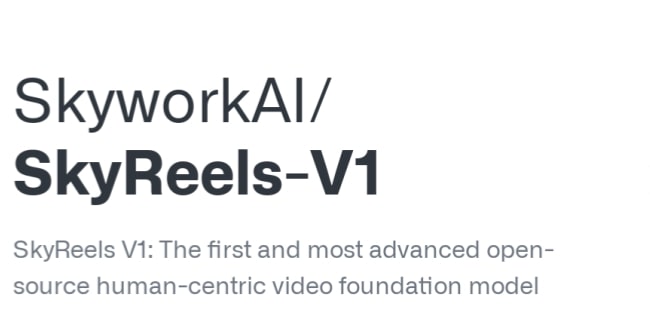
This tutorial will guide you through the installation and usage of SkyReels V1 for both image-to-video and text-to-video generation.
Installing SkyReels V1 with ComfyUI
Before diving into video creation, it's important to properly install SkyReels V1 on your system to ensure smooth functionality. The installation process is straightforward.
- Update ComfyUI: To get started, make sure you have the latest version of ComfyUI. Open your command prompt and use the command to update your ComfyUI to the latest version.
- Download SkyReels V1 Models: Get the I2V and T2V model files from Hugging Face in FP8 or BF16 formats.
- Set Up Model Folder: Create a ''SkyReels'' subfolder in your ComfyUI models directory and add the downloaded files.
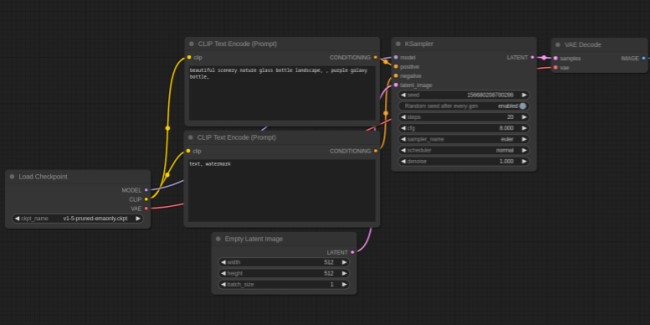
Creating High-Quality Video Content with SkyReels V1
SkyReels V1 excels in generating high-quality videos, whether from still images or text descriptions. This makes it ideal for transforming static images into dynamic visual content or creating videos directly from text.
- Prepare Your Input (Image or Text): For image-to-video, select the image you want to animate—such as a car, character, or object. For text-to-video, prepare detailed text prompts describing the scene, motion, camera angles, and transitions.
- Set Text Prompts for Guidance: Regardless of using an image or text, add prompts to guide the AI's interpretation. These prompts will direct the AI on the scene setup, movements, and camera adjustments for a more refined video output.
- Run the Video Workflow: Once your image or text and prompts are ready, run the sampler to generate your video. Adjust the frame count (e.g., 49 frames for a short clip) to define the video's length.
- Refining the Output: For improved quality, apply techniques like multi-pass sampling and denoising to enhance the video’s smoothness and visual detail.
Also Read: How to Transform AI Realistic Images into Stunning Videos
Overcoming Challenges in Video Creation
Creating high-quality videos can be an exciting yet challenging endeavor, especially when leveraging advanced tools like SkyReels V1. While this powerful video creation software offers numerous features, users may encounter obstacles such as VRAM limitations and concerns regarding output quality. Understanding how to navigate these challenges is crucial for achieving optimal results in video production.
Managing VRAM Limitations
One of the most common hurdles faced by video creators is VRAM (Video Random Access Memory) limitations, which can affect the performance and capabilities of the software. For users operating on lower VRAM systems, utilizing the FP8 model can significantly alleviate strain on resources, allowing for smoother video editing without sacrificing essential features. Conversely, for those working with high-end GPUs, implementing the BF16 model can enhance performance even further, ensuring that creators can handle more demanding projects with greater efficiency and speed. By adapting these models to the capabilities of your system, you can better manage resources and achieve the video quality you desire.

Conclusion
In conclusion, SkyReels V1, when integrated with ComfyUI, stands as a transformative tool for creators looking to produce high-quality image-to-video and text-to-video content. Its user-friendly installation process and robust features enable users to unleash their creativity, crafting everything from dynamic commercials to captivating animations without the need for expensive subscriptions. By following the outlined steps for installation and video creation, you can effectively leverage the capabilities of SkyReels V1 to enhance your projects and bring your imaginative ideas to life. Embrace the power of AI-driven video generation and start creating stunning visual content today!


