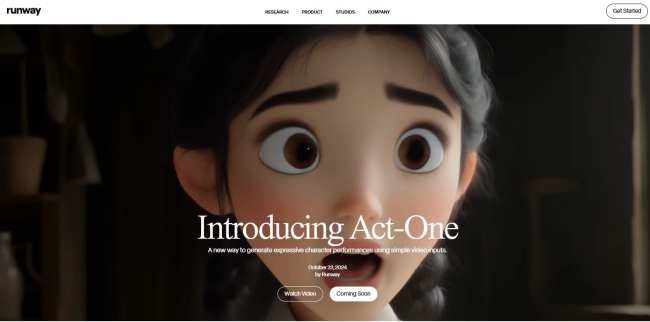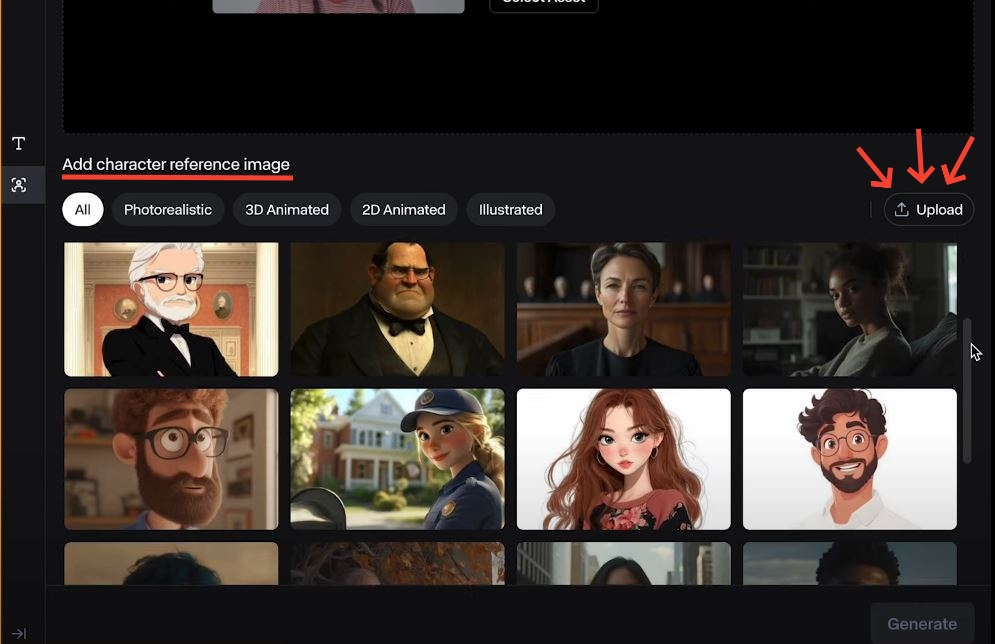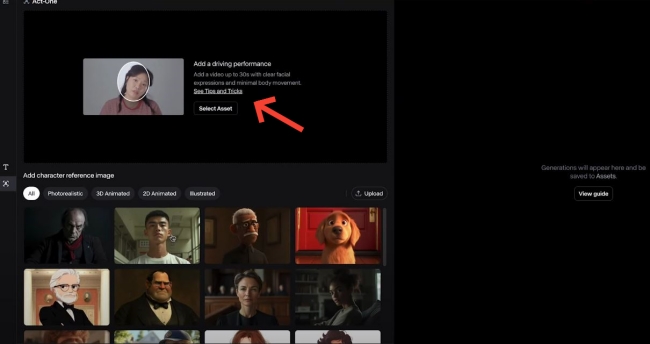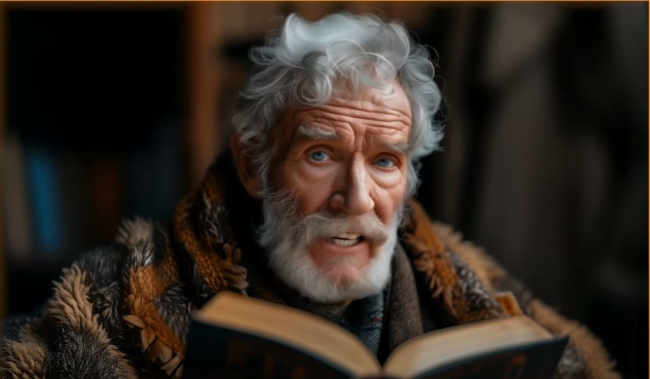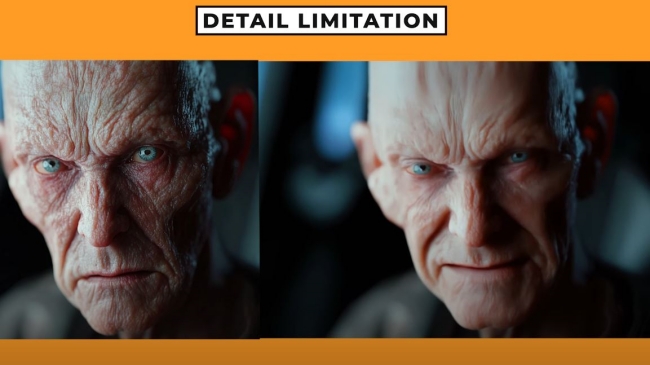Runway Act-One: Bring Characters to Life for Realistic, Expressive Animations
Runway Act One is revolutionizing facial animation, offering creators an intuitive way to add lifelike expressions to their characters by only uploading a clear and expressive facial video. Designed for professionals and beginners alike, Act One allows for stunningly realistic animations with minimal technical effort.
Key Features of Runway Act-One
Act One brings advanced animation capabilities that set it apart, making facial animation accessible and high quality:
- Expressive Facial Movements: Act One captures subtle facial details like eyebrow raises, eye shifts, and lip sync for a natural, engaging look.
- Versatile Character Compatibility: The tool supports photorealistic, stylized, and 2D or 3D characters, allowing creators to animate various styles.
- Efficient, User-Friendly Workflow: Act One's streamlined interface quickly transforms driving videos into animations, making the process accessible and time-efficient.

Use Act-One for Realistic Character Animations
Follow these steps to create expressive character animations with Act One, using helpful tips to ensure the best results.
Step 1: Select a High-Quality "Driving" Video
The "driving" video is the foundation for your character's facial expressions. Choose a well-lit video with clear, expressive facial cues. You can use a stable camera setup (like a tripod) to avoid distortions because high-quality input enhances the realism of the final animation.
Step 2: Choose or Upload Your Character Model
Choose or upload a character model that matches your project's tone, and experiment with different character styles. Try both realistic and stylized character designs. Act One adapts well to various aesthetics, so test styles that suit your needs.
Step 3: Upload Your "Driving" Video into Act-One
Load the video and character model into Act One's interface. The AI will analyze facial expressions and map them onto your character.
Step 4: Customize Animation Settings
Act One offers options to adjust timing, expression, and sync settings for refined control. Preview the animation to check timing and expression. Make small adjustments if necessary to capture the intended emotion. Make sure that clear prompts for emotions or actions guides Act One's AI in accurately capturing specific expressions.
Also Read: Genmo AI Mochi 1: A Powerful Model for Video Generation
Creative Applications of Runway Act-One
Act One's realistic animations are versatile for a range of creative uses:
- Fantasy and Custom Character Interactions
Creators use Act One to animate diverse characters, from talking animals to fantasy avatars, adding visual interest and personality to animated projects.
- Narrative Storytelling and Dialogue Animation
Act One is ideal for animating characters in storytelling projects or dialogue-heavy scenes, making characters more relatable and immersive.
- Music and Performance Videos
With precise lip-sync capabilities, Runway Act One brings animated performances to life, perfect for music-based content or character-led scenes.
Limitations of Runway Act-One
While Act One excels at facial animation, there are some limitations:
- Facial Animation Only: Act-One currently supports facial animation without full-body motion. For projects needing expressive body language, users may need to supplement with additional animation tools.
- Minor Detail Loss on Complex Close-Ups: Highly intricate or textured characters may lose some sharpness, especially in close-ups, which can impact animations that rely on visual details.
Conclusion
Runway's Act-One combines intuitive design with powerful facial animation capabilities, making it ideal for storytellers, animators, and digital creators. By following best practices for video setup, character choice, and customization, you can maximize Act-One's potential to create lifelike, expressive animations. Act-One opens up exciting possibilities in digital storytelling and character animation, allowing creators to bring their characters to life with minimal effort.