How to Make VFX with Pikadditions: A Comprehensive Guide to Revolutionizing Your Visual Effects
Pikadditions is a groundbreaking video AI that redefines the boundaries of video editing. Whether you're a filmmaker, content creator, or hobbyist, it allows you to easily integrate objects, characters, and scenes into pre-existing footage. By simply uploading an image of your subject and a video, you can create realistic VFX that matches the composition, lighting, and movement of the original video. This article will guide you step-by-step on making impressive VFX with Pikadditions and explore its potential to revolutionize video creation.

What is Pikadditions?
Pikadditions, a new product of Pika video AI, is a powerful video-to-video AI model that allows you to add anyone or anything to any video with seamless integration. Unlike traditional AI video generator, you can add any character, object, or domain element into a video, creating an illusion that everything was filmed together. From monsters in scenic landscapes to animated characters interacting in real-world environments, the possibilities are endless.
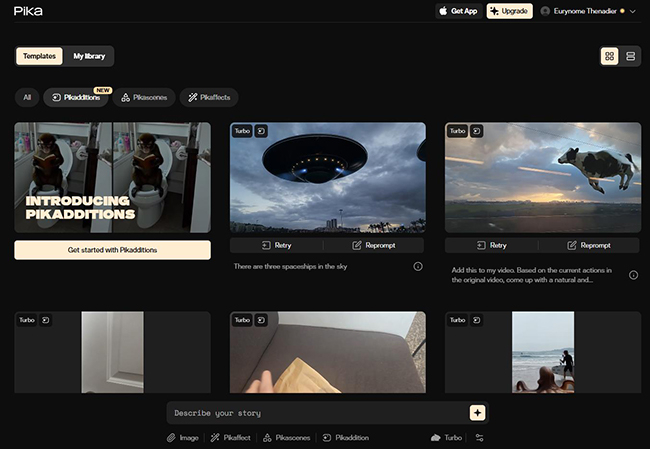
How to Create VFX with Pikadditions
Pikadditions is a smart AI tool, you just need to follow these steps, and can quickly and easily generate wonderful VFX.
Step 1 - Upload Your Video and Image
Start by heading over to the Pika Labs website. Once there, you'll find an option for the Pikadditions. This feature allows you to upload your input video and subject image. For example, you can take a video of an empty street and upload an image of a creature you want to appear in that street. If you can't find the best image you want, just create one with SeaArt AI.
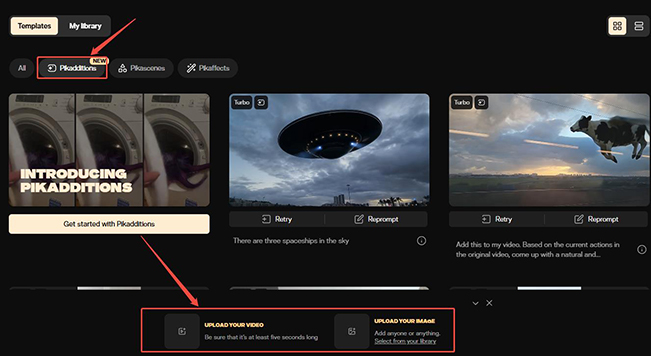
Step 2 - Customize the Prompt
Pikadditions is flexible to customize how the subject should appear in the video. By default, it will attempt to match the composition and lighting conditions of the original video. However, you can also modify the prompt to suit your specific needs, such as asking the AI to have a character perform certain actions or blend into the background uniquely.
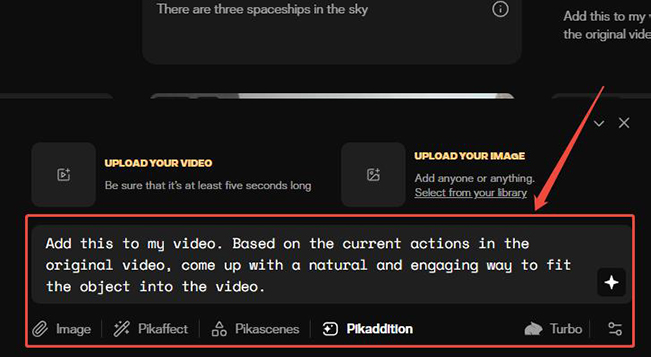
Step 3 - AI-Generated VFX
Once the video and image are uploaded, Pika takes over. It analyzes the video, and using sophisticated algorithms, it places the subject into the scene in a natural and visually appealing way. The AI matches the lighting, camera movements, and other environmental factors, creating a seamless integration that's difficult to distinguish from actual footage.
Also read: Pika AI: Unleash the Creative Power of Pika 1.5
Tips for Best Results with Pikadditions
For those who first try Pikadditions, it may not generate the best image they want. And here are some tips to ensure the quality of images.
Use High-Quality Images
The quality of your VFX depends greatly on the images you upload. Choose clear, high-resolution photos that match the scene's lighting and perspective to ensure that the subject integrates well with the video. The easiest way to use high-quality images is use an AI image generator to create one.
Experiment with Different Prompts
Don't hesitate to experiment with the prompt section. Pikadditions allows you to tailor the subject's actions and behavior, enabling you to craft more dynamic and engaging visual effects.
Conclusion
Pikadditions is a video-to-video tool for creating VFX with ease. By using simple inputs like images and video, creators can generate realistic, high-quality effects that were once reserved for professionals. As AI technology continues to improve, Pikadditions will undoubtedly play a major role in shaping the future of digital filmmaking.


