EasyAnimate 5.1: Unlocking the Power of Trajectory Control, Video-to-Video Animation
EasyAnimate 5.1 enhances AI video animation with advanced trajectory control, multiple controls, and video-to-video (V2V) generation. This update offers powerful tools like spline editors, depth maps, and open pose functionalities for precise, customizable animations.
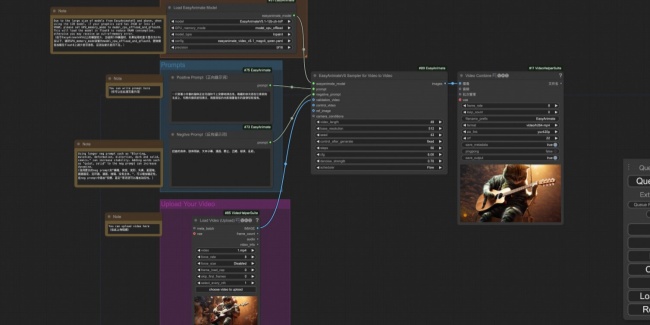
Whether you're a beginner or experienced user, this guide will help you install and use these features to tackle challenges like frame caps and morphing issues for smoother, more flexible AI video animation creation.
Installing EasyAnimate 5.1
To get started with EasyAnimate 5.1, you'll first need to install the software. Follow these steps to complete the installation and begin using its advanced features:
- Install Custom Nodes: Open your animation software (ComfyUI), navigate to the custom node manager, and search for "EasyAnimate" Install the custom node for version 5.1.
- Download Model Files: Go to Hugging Face and download the model files necessary for trajectory control, camera control, and video-to-video animation.
- Configure Folders: In your ComfyUI models folder, create a subfolder called "EasyAnimate" Inside that, create another subfolder named after the model weight.
- Place Model Files: Copy the downloaded model files into the subfolder you created under "EasyAnimate".
- Start Using Features: Once installed, you can begin using features like trajectory control, camera control, and video-to-video generation by selecting the appropriate model.
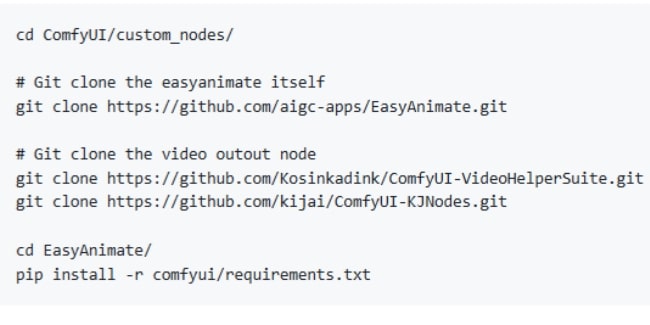
Exploring Trajectory Control in EasyAnimate 5.1
Trajectory control is one of the most standout features of EasyAnimate 5.1, allowing users to guide the movement of objects in animation with pinpoint accuracy. By using the spline editor, users can create custom paths for specific elements in their video. This control is perfect for animating everything from simple camera pans to complex character movements.
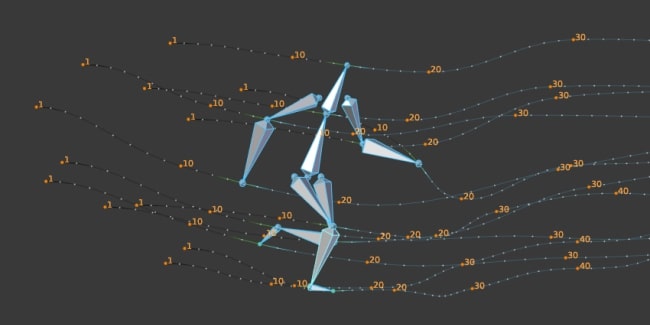
Enhancing Your Animations with Multiple Controls
EasyAnimate 5.1 introduces the use of multiple controls, significantly increasing the flexibility of your animation workflow. With the integration of camera and object controls, you can ensure that all elements in your animation are perfectly synchronized.
Camera Control and Object Synchronization
In addition to trajectory control, EasyAnimate 5.1 provides precise camera control. You can animate the camera to follow your objects or adjust the angle of view for dramatic effect. By combining both camera and object controls, your animations will appear dynamic and coherent, with every element moving seamlessly within the scene.

Overcoming Frame Caps and Morphing Issues with EasyAnimate 5.1
While EasyAnimate 5.1 offers impressive features, there are still limitations such as the 49-frame cap and potential morphing issues. However, by understanding these limitations and using tools like AnimateDiff, you can achieve smoother results.
Also Read: Runway Act-One: Bring Characters to Life for Realistic, Expressive Animations
Extending Frame Count and Minimizing Morphing
The frame cap in EasyAnimate 5.1 restricts the number of frames to 49 per video, but this can be worked around by utilizing video extension techniques. Additionally, morphing issues that occur with hand movements or other objects can be corrected with AnimateDiff, a tool that refines details and eliminates unwanted distortions in your animation.
Video-to-Video Animation: Bringing New Life to Your Creations
EasyAnimate 5.1 supports video-to-video (V2V) animation, allowing users to transform existing videos into entirely new sequences. By using depth maps, open poses, and text prompts, you can restyle and animate videos with ease.

Creating Dynamic Video-to-Video Animations
With the video-to-video feature, EasyAnimate 5.1 enables the transformation of one video into another, providing a unique approach to animation. You can apply custom text prompts to adjust the animation's style, character appearance, and movement. This feature is especially useful for those who want to repurpose existing footage or create complex animations without starting from scratch.
Conclusion
EasyAnimate 5.1 takes AI video animation to the next level by offering precise trajectory control, multiple controls, and a robust video-to-video feature. By overcoming limitations like frame caps and morphing issues, this AI tool becomes an invaluable asset for both professionals and hobbyists alike. Regardless of your experience level, EasyAnimate 5.1 provides the flexibility and power needed to bring your ideas to life.


