Create Anime Trailer with Vidu AI: Step-by-Step Tutorial
Have you ever dreamed of creating AI anime? With Vidu AI, you can make that dream a reality. In this step-by-step tutorial, we will guide you through the process of creating a unique anime trailer using Vidu's powerful AI generation tools. Vidu AI provides all the tools you need to generate stunning visuals and engaging video clips. This tutorial will show you how to go from concept to final anime trailer, all with the assistance of advanced AI technology.

Step 1: Conceptualize Your Anime Trailer
The first step in creating your anime trailer is developing a strong concept. With Vidu AI, you can turn any idea into a visual masterpiece, and it all starts with your imagination.
Choosing the Right Theme for Your Anime Trailer
To start, think about the genre and tone of your anime. Are you interested in a cyberpunk world, a fantasy adventure, or a slice-of-life story? For example, we chose a cyberpunk theme inspired by classic anime masterpieces. Once you have your theme, you can use Vidu to start shaping the visuals that will bring your concept to life.
Finding Inspiration and Reference Materials
Look for inspiration on platforms like ArtStation or ShotDeck, where you can explore different styles and color palettes. Vidu allows you to experiment with these references by generating images based on your descriptions.
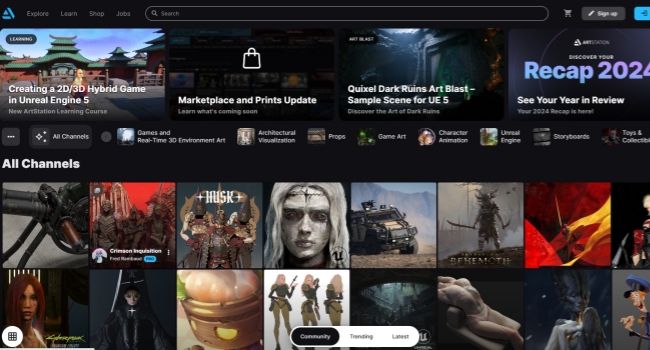
Step 2: Using Midjourney to Generate Anime Images
Once you have your concept, it's time to start creating your anime visuals. Midjourney can generate images with your detailed prompts.
Creating Anime Images with Midjourney
To generate images, simply input text descriptions into this useful text-to-image AI. For example, you can type "cyberpunk woman with neon lights" or "futuristic city skyline" to generate images that align with your anime's theme. The more specific your prompt, the better your results will be.
Experimenting with Prompts for Better Results
Try any experiment with your prompts. Midjourney works well when you play around with different variables like character details, lighting, and style. If you want to make your characters stand out, try adding modifiers like "expressive eyes" or "dynamic poses". These small adjustments can give your anime trailer the exact vibe.
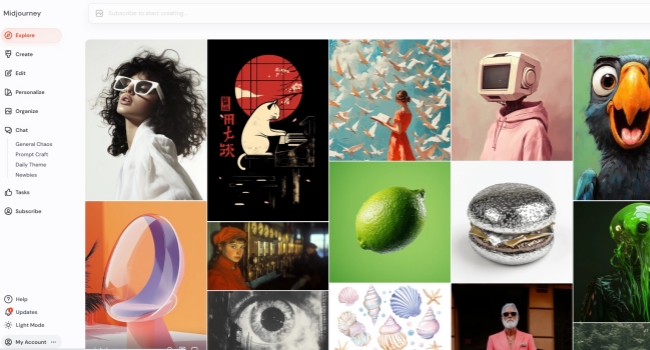
Step 3: Turning Your Anime Images into Video Clips
Now that you have your images, the next step is to bring them to life in motion. Vidu AI makes it easy to create anime trailers by turning static images into animated video clips.
Using Vidu AI to Generate Video from Images
Once your images are ready, upload them into Vidu AI and use the video generation feature. Simply select the image, add a text prompt, and choose the duration of the clip. Vidu's AI technology will take your still images and generate dynamic video sequences. This is where the magic happens—your anime trailer starts coming to life with smooth transitions and effects.
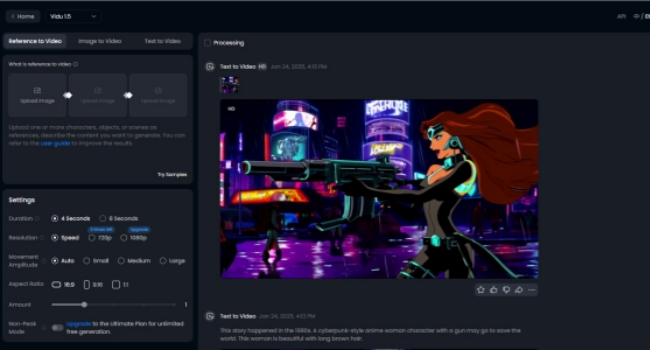
Fine-Tuning Video Clips for Your Trailer
The key to making your anime trailer feel polished is experimentation. You might need to generate several video clips before finding the perfect ones for your project. Vidu AI can extend or adjust the clips easily, so you can try different settings until you get the desired look and feel.
Step 4: Adding Dialogue and Sound to Your Anime Trailer
No anime trailer is complete without dialogue and sound. In this section, we will show you how to enhance your Vidu AI project with voiceovers and sound effects.
Using Voice Generators for Dialogue
For the dialogue, we used a tool called 11 Labs. By selecting a voice and adjusting it to match your anime's character, you can generate voices that fit your trailer's scenes. Vidu AI makes it easy to synchronize these voiceovers with your video clips.
Adding Sound Design and Music to Your Trailer
Sound design plays a crucial role in building the atmosphere of your anime trailer. You can use a combination of background music and sound effects to enhance the visuals. Vidu AI can help you to integrate all your sound elements into the video project, so to create a truly immersive trailer.
Step 5: Export and Finalize Your Anime Trailer
The final step is to export your anime trailer and share it. By using the above AI tools, this process must be simple and efficient for you.
Exporting Your Anime Trailer
Once all elements are in place, including images, video clips, dialogue, and sound, you can export the project in the desired format. Vidu can support the whole anime trailer creation process, so your trailer will look and sound amazing when it's ready for release.

Also read: MiniMax (Hailuo AI): Transform Your Ideas into Ghibli-Style Anime Magic
Conclusion
From concept development to AI generation and video creation, AI tools can give you the support to bring your anime project to life. Following this step-by-step tutorial, you can easily create stunning anime trailers and discover endless creative possibilities.


