Unlock the Power of Kling 1.6: A Revolutionary Prompt for Effortless AI Video Creation
AI video creation has transformed the way content creators produce stunning visuals and videos. With the advent of tools like Kling 1.6, the process has become easier and more efficient. One of the key features that set Kling 1.6 apart is a powerful prompt that acts as a "cheat code" for streamlining and enhancing video creation. This prompt allows users, from beginners to professionals, to leverage AI in ways that were previously time-consuming or challenging. In this article, we will explore how this prompt for Kling 1.6 can revolutionize your video creation process, making it faster, easier, and more impactful.
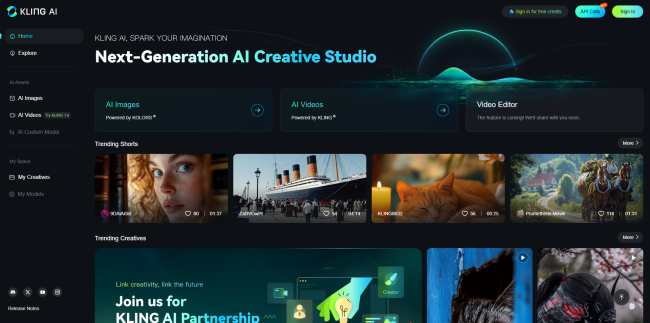
Why Kling 1.6 is a Game-Changer for AI Video Creation
Innovative Features of Kling 1.6
Kling 1.6 stands out due to its innovative AI-powered tools, designed to simplify the video creation process. Whether you're crafting promotional content or storytelling videos, Kling 1.6's advanced algorithms help automate many tasks, from 'editing to scene transitions.
The Role of Prompts in AI Video Creation
In AI video creation, prompts are commands or instructions given to the AI to produce specific results. With Kling 1.6, the prompt system has been optimized to ensure that creators can achieve accurate, high-quality video outputs with minimal effort. By utilizing the right prompt, creators can take full advantage of Kling 1.6's capabilities, unlocking an entirely new level of creative potential.
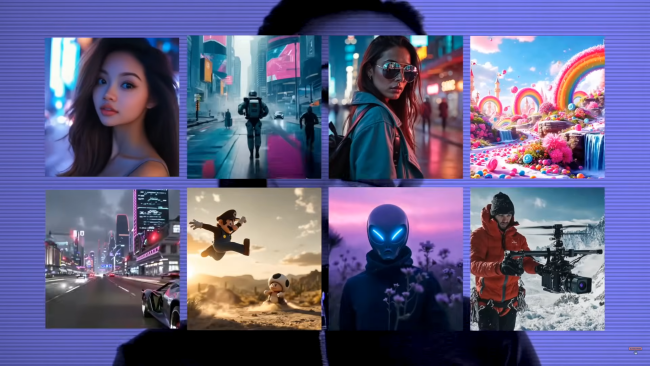
How the Powerful Prompt for Kling 1.6 Enhances Your Video Creation Process
Streamlined Workflow for Faster Video Production
The key advantage of this prompt is that it significantly reduces the time needed to generate professional-level videos. Instead of manually tweaking settings or experimenting with countless options, the prompt for Kling 1.6 offers a quick and effective way to get the exact results you need in a fraction of the time.
Enhanced Quality and Precision
Using this prompt ensures that your video outputs are not only faster but also of higher quality. Kling 1.6's AI system is fine-tuned to produce videos that match your creative vision with precision, reducing the need for post-production edits and revisions.
You may interested: Kling AI Upgrades: 700,000+ Users Flock to Experience the New King of Video Generation
Tips for Using the Powerful Prompt Effectively in Kling 1.6
Understand the Capabilities of Kling 1.6
Before using the prompt, it's essential to understand the full scope of Kling 1.6's features. This will help you tailor the prompt to your specific project needs and maximize its effectiveness.
Experiment and Fine-Tune Your Prompt
While the prompt is designed to simplify the process, experimenting with different variations and fine-tuning can help you unlock even better results. Kling 1.6 is flexible, so try different prompts for various projects to discover the best combinations for your video needs.
You may also interested: Unlocking the Future of Cinematic AI Videos: New Features in Kling AI 1.5
Conclusion: Revolutionize Your AI Video Creation with Kling 1.6
The powerful prompt for Kling 1.6 is a game-changer for video creators looking to streamline their workflow and enhance their content. By utilizing this simple yet effective tool, you can significantly reduce production time, achieve higher-quality videos, and unlock new creative possibilities. Whether you're a seasoned professional or just getting started, Kling 1.6's prompt system offers an easy way to elevate your AI video creation experience.


