Using Hailuo AI for Filmmaking: A Comprehensive Tutorial
Embark on a journey through AI-driven filmmaking with Hailuo AI's Minimax New Director Model. This tutorial will guide you through the innovative features of Hailuo AI, designed to transform your filmmaking process. If you want to director a customized movie to draw more followers, this guide will equip you with the tools to utilize AI for creating cinematic masterpieces, enhance your editing techniques, and explore new dimensions in digital storytelling. Dive into the world of AI generation, where creativity meets technology, and learn how to leverage Hailuo AI to generate film.
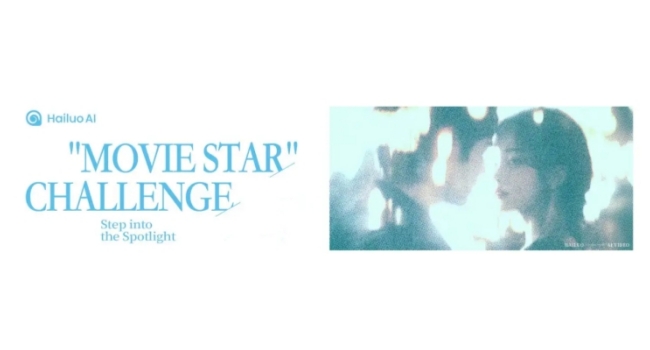
Setting Up Hailuo AI for Your Filmmaking Project
Getting started with Hailuo AI involves setting up the Minimax New Director Model to fit your filmmaking needs. This section will cover the initial steps to integrate Hailuo AI into your production workflow.
Accessing Hailuo AI: A Step-by-Step Setup
Begin by logging into Hailuo AI using your Gmail account and navigating to the creation page, where you can select the Minimax New Director Model under the text-to-video tab. This is your gateway to exploring the expansive capabilities of AI filmmaking.
Understanding the Camera Control Interface
The Minimax Director Model features a dynamic camera control interface, accessible by clicking the camera button. Here, you can experiment with various camera movements by hovering over the interface buttons, helping you to get precise control over the cinematographic elements of your film.
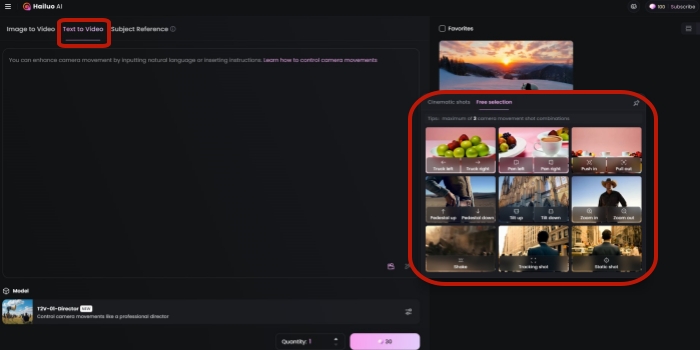
Enhancing Your Film with Advanced Camera Techniques
Now we will guide you to enhance your film's visual appeal by applying sophisticated camera movements and editing techniques available in Hailuo AI's toolkit.
Utilizing Camera Movements for Cinematic Effect
Then try to incorporate up to three simultaneous camera movements to add depth and dynamism to your scenes. You can just click push-in to create intimacy or wide-angle shots to capture landscapes, each movement can be previewed and selected for its desired impact on the narrative.
Creating Compelling Shots with Pre-set Combinations
You can explore the Cinematic Shots tab to apply pre-set fixed combinations that bring professional flair to your shots. Each template in Hailuo AI offers a unique combination of camera movements and effectively integrates your prompt to produce engaging visual storytelling.
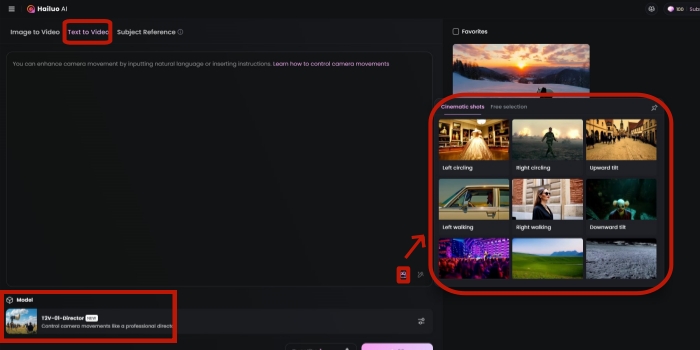
Realizing Your Vision: From Camera Work to Final Edits
Finalizing your film involves refining the footage with advanced editing tips and leveraging AI to create a polished film.
Editing for Emotion and Impact
The last step is to adjust your footage in real-time to match the rhythm and tempo of your film's soundtrack or narrative flow. Use Hailuo AI's high-precision 3D laser SLAM positioning and panoramic depth perception to maintain continuity and cinematic quality throughout your film. If you do not have any idea about music or sound effects, just search for sound effects on Pixabay to get more inspiration.
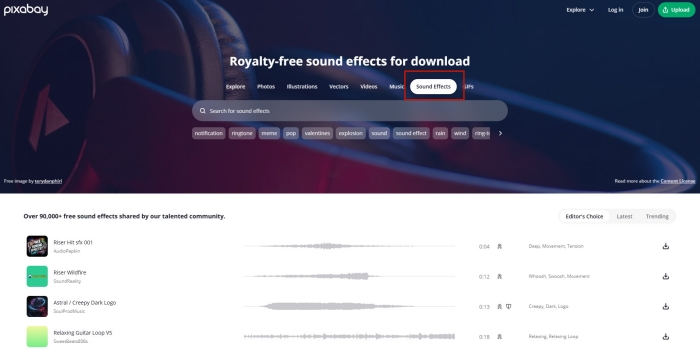
Exporting and Sharing Your AI-Generated Film
Once your film meets your artistic vision, edit your final project to ensure coherence across all scenes. Then share your AI-generated film across platforms and showcase your innovative use of AI filmmaking technology to captivate audiences worldwide.
You may also interested: How to Create AI Horror Films with AI Movie Generators
Conclusion
This detailed guide to AI filmmaking with Hailuo AI's Minimax New Director Model equips you with the knowledge and AI tools to transform your creative ideas into cinematic achievements. By integrating advanced AI capabilities, you can push the boundaries of traditional filmmaking and explore new artistic horizons.


