Unlocking the Power of ACE Plus (ACE ++): A Potent Creator & Editor for AI-Driven Image Manipulation
ACE Plus (ACE ++) is a revolutionary Flux-based LoRA model tailored to enhance image editing versatility in ComfyUI. If you are looking for a multifunctional generator including face swap AI, object transformations, or virtual try-ons, ACE Plus offers all these AI toolkits for creative professionals. Unlike traditional image editing tools, ACE Plus combines powerful AI-driven tools into a single model, allowing faster workflows and higher-quality results. This article will explore how ACE Plus enhances the creative process and how it can be integrated into your projects to create customized results.

What Is ACE Plus (ACE ++)? A Flexible Creator & Editor for Image Editing
ACE Plus (ACE ++) stands out as a Flux-based LoRA model that integrates multiple powerful tools into one platform. It provides an efficient framework for various image manipulation tasks. These models excel in multiple functions, such as portrait-consistent generation, photo editing, and virtual try-ons, within one cohesive tool. Its versatile toolkit for both image editing and generation caters to a wide range of applications. Developers are encouraged to select the model that best fits their specific needs and fine-tune it with scenario-specific data to achieve more consistent and reliable results.
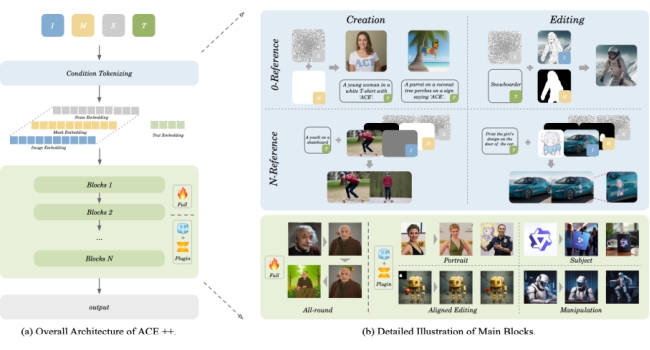
How ACE Plus Transforms Your Creative Workflow
ACE Plus's creating and editing capabilities offer a comprehensive solution for all your image editing needs. Here's how it transforms your workflow.
Face Swap AI: Creating Stunning AI Results
With ACE Plus, performing face swap AI becomes incredibly easy and accurate. If you need a tool to maintain the consistency of the portrait, the model works effortlessly to align and blend facial features, offering realistic results. This powerful ability makes it ideal for social media content, entertainment, and digital marketing applications.

Virtual Try-Ons: Revolutionizing Fashion and E-Commerce
One of the most innovative features of ACE Plus is its virtual try-on capability. By simply uploading product images or clothing designs, users can superimpose garments onto models, allowing for an interactive shopping or design experience. This tool is invaluable in the E-commerce and fashion industries, where displaying products in realistic ways can drive customer engagement.

Movie Poster Editor: Captivating More Audiences
Beyond the above two functions, ACE Plus also excels in movie poster editing. By utilizing its advanced image manipulation capabilities, users can design eye-catching movie posters effortlessly. This feature is perfect for adding visual effects, and modifying character appearances to suit the film's theme, giving users more control over their creative projects.

Also read: Innovative ComfyUI Workflow: Design Your Logos and Posters
Getting Started with ACE Plus (ACE ++) in ComfyUI
Ready to explore how ACE Plus can elevate your creative projects? Here's how to integrate this powerful tool into ComfyUI and start using it for your tasks.
How to Install ACE Plus and Access Its Features
To start using ACE Plus in ComfyUI, first, ensure you have the latest version of the platform installed. From there, download the ACE Plus model from the official repository and integrate it into your ComfyUI setup. Once installed, you'll have access to its versatile generation capabilities right within the ComfyUI interface.
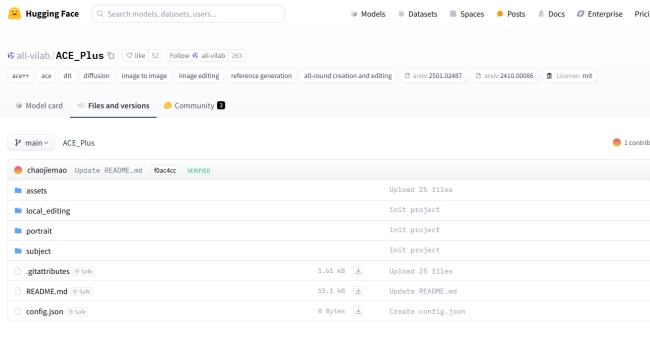
Practical Applications: How to Use ACE Plus for Real-World Projects
ACE Plus boosts endless possibilities for anyone interested in exploring AI generation. With this powerful tool, you can create visually stunning content for social media platforms, enhancing engagement and visibility. Additionally, it allows for the enhancement of e-commerce product listings through realistic virtual try-ons, providing a better shopping experience by helping customers visualize products more concretely. You can also leverage ACE Plus to experiment with dynamic object transformations, which are ideal for creating eye-catching advertisements and innovative digital campaigns. By simplifying these complex processes, ACE Plus makes cutting-edge AI technology accessible to creatives and marketers, democratizing advanced digital tools for a broad of users.
Conclusion
ACE Plus (ACE ++) provides a versatile toolset for image editing, integrating a variety of functions into one seamless platform. Its unique combination of AI tools makes it an essential asset for creative professionals and designers, simplifying complex tasks and enabling the creation of high-quality AI-generated content. It will be an excellent choice for generating AI-driven results that streamline your workflow and enhance creative efficiency.


