PixVerse AI Review 2025: Is This AI Video Generator Actually Good?
Imagine instantly turning your ideas or images into eye-catching videos- no editing skills required. That's the magic of today's AI video generators, and PixVerse AI stands out for making this process incredibly simple. After testing it myself, I was genuinely impressed. In this PixVerse AI review, I'll dive into its features, pricing, and how to get started, plus share some top alternatives you might want to try.

What is PixVerse AI?
PixVerse AI is a pioneering AI video creation platform that transforms the way users generate visual content. Launched as a comprehensive solution for AI video generation, PixVerse allows users to create professional-quality videos from text prompts, images, or character inputs without requiring traditional video editing skills. It offers text-to-video, image-to-video, dozens of AI video effects and templates, and AI voiceover features, making it a great choice for creators, educators, and marketers alike.
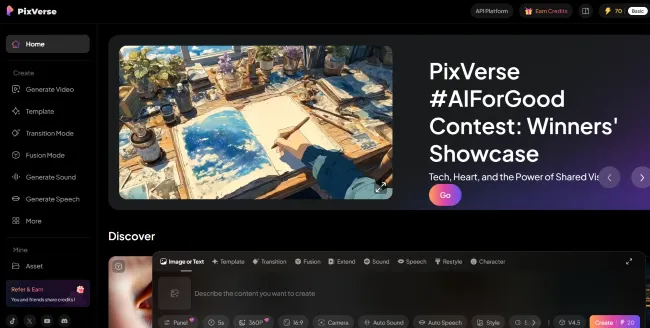
Key Features of PixVerse AI
PixVerse AI has established itself as a user-friendly yet powerful tool for content creators, attracting an increasing number of active users each month. It rapidly gains popularity with several remarkable features.
Text-to-Video & Image-to-Video AI
As a powerful AI video generator, PixVerse AI enables you to convert detailed text descriptions into dynamic video content, supporting complex scenes with camera movements and advanced prompt understanding for accurate interpretation. It offers multiple artistic styles, including realistic, anime, clay, and 3D. You can transform static images into video sequences while maintaining original aspect ratios, generating smooth transitions with realistic movement.
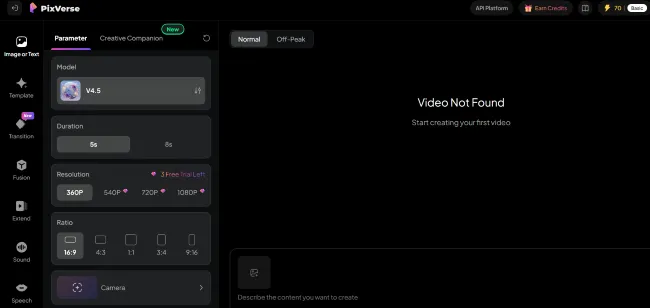
Character Animation & Lip-Sync
Generate dynamic character animations with synchronized lip movements for dialogue and narration. PixVerse AI supports single-person image uploads for optimal results with 5-8 seconds video duration, perfect for creating engaging character-driven content.
Creative AI Effects Library
PixVerse AI effects offers multiple video templates. Access unique visual effects including Zombie Mode, Wizard Hat, Monster Invasion, Lego Blast, and Alive Art transformations. The platform also offers professional camera movements, fusion modes for scene blending, and extend functionality to add 5-8 seconds to existing videos.
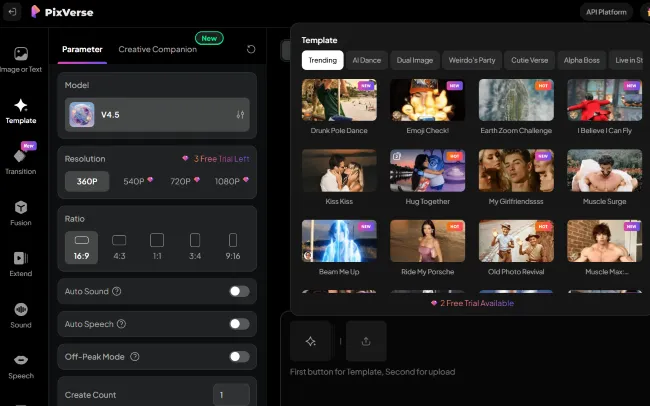
Multi-Platform Optimization
PixVerse supports multiple aspect ratios, including 16:9 (YouTube), 9:16 (TikTok), 3:4, 4:3, and 1:1 (Instagram), helping you gain platform-optimized output for maximum social media engagement across different channels.
AI Audio Integration
Generate matching soundtracks, sound effects, and text-to-speech conversion with Auto Sound and Auto Speech functionality. The platform automatically syncs audio with video content for professional-quality results.
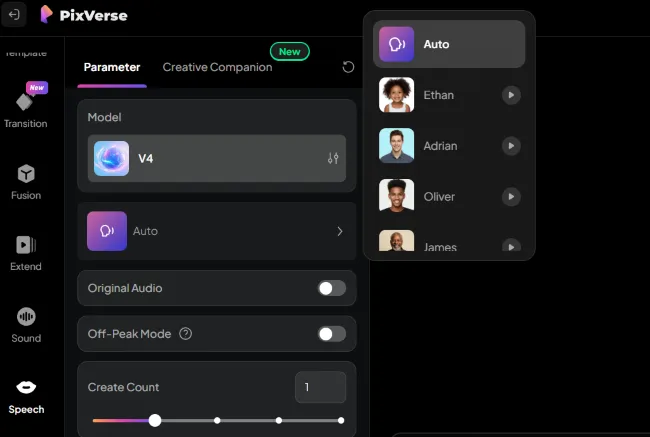
PixVerse AI Pricing
PixVerse AI is easy on the wallet! There's a free plan to get you started, and paid options begin at just $10/month.
Free: 100 initial credits, 60 daily renewal credits, 540p videos with watermark.
Standard ($10/month): 1,200 monthly credits, 30 daily, 720p HD, no watermark.
Pro ($30/month): 6,000 monthly credits, 30 daily, 1080p, no watermark.
Premium ($60/month): 15,000 monthly credits, 30 daily, 1080p, no watermark.
Enterprise ($100+/month): Custom credits, 1080p+, API access, commercial use, and more.
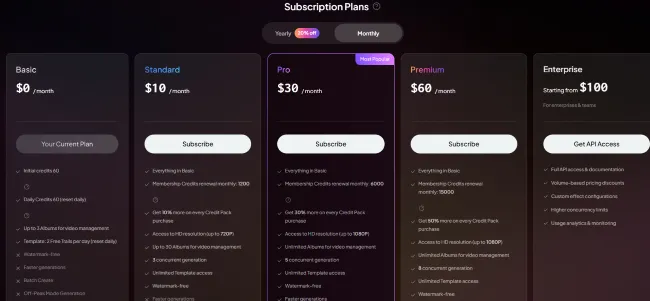
PixVerse AI also offers flexible add-ons: you can purchase extra credits as needed, with top-ups ranging from $10 for 1,000 credits to $5,000 for 500,000 credits. Plus, API integration is available for Pro plans and above, and batch processing capabilities make handling multiple projects even easier.
Pros & Cons of PixVerse AI
Before you fully commit to PixVerse AI, let's explore its strengths and weaknesses to help you decide if it's a good fit. Based on hands-on testing testing, here's my unbiased assessment of where this video generator shines and where it falls short.
✅Pros
- User-Friendly Interface: Intuitive, beginner-friendly interface with no complex editing, accessible on multiple devices.
- Free tier available: You can have 3 albums, use 2 free templates per day, and get 60 daily credits.
- Rapid AI video generation: Generating videos in as little as 5 seconds, rendering most content quickly, and offering instant previews.
- Diverse artistic styles and effects: With a variety of artistic styles and templates, PixVerse AI video effect is its most attractive and interesting function.
- High-quality video output: sophisticated prompt interpretation, realistic motion generation, and accurate lip-syncing.
❌Cons
- Credit System Limits: Free credits are restrictive and extra credits can get pricey.
- Short Video Lengths: Not ideal for long-form content or detailed storytelling due to video length caps.
- Technical & Creative Constraints: Occasional glitches and limited fine-tuning can make videos feel less polished.
- Steep Learning Curve: The wide range of features and the need for prompt engineering can be overwhelming for beginners.
Factors to Consider When Choosing PixVerse AI
In this part, let's examine the key factors that will determine whether PixVerse AI video generator aligns with your specific creative goals, budget constraints, and technical requirements
Consider PixVerse AI if:
- Frequent Content Needs: You need to create videos regularly and quickly but lack editing skills.
- Budget-Friendly: You want pro-quality videos without high costs.
- Multi-Platform Use: You create content for various social media formats with different aspect ratio.
- Creative Exploration: You enjoy experimenting with AI tools.
Avoid PixVerse AI If:
- Long-Form Content: You primarily need videos longer than a few minutes.
- Precise Control: You require frame-by-frame control over every visual element.
- Complex Narratives: Your projects demand sophisticated storytelling with multiple scenes.
- Professional Film Production: You're working on high-budget commercial or cinematic projects.
Best Alternative: Comprehensive AI Video Generation Platform – SeaArt AI
If you're seeking an alternative to PixVerse AI and want to create fun, engaging videos without any editing skills, I sincerely recommend SeaArt AI as the top choice. No matter you'd like to swap faces with a friend for a hilarious video, generate a dance clip to tease your audience, or jump on the latest TikTok trend with a viral-style video, SeaArt AI has you covered.
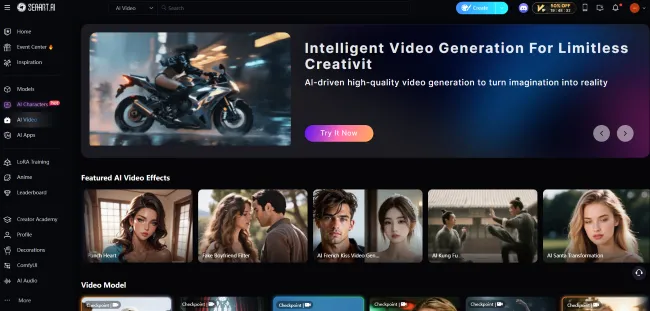
Key Features of SeaArt
- Image-to-Video & Text-to-Video AI Magic: Instantly turn your selfies, group photos, or even a simple text prompt into dynamic, share-worthy videos.
- Playful AI Video Effects & Templates: Dive into a library of trending video effects - face swaps, dance animations, cinematic zooms, and more - erfect for pranks, challenges, or just having fun.
- Integrated Video Models: Access a diverse range of powerful AI video models such as SeaArt Ultra, Wan 2.2, to create everything from viral clips to professional intros.
- Zero Learning Curve: SeaArt AI's playful, intuitive interface lets anyone create AI video easily with no experience required.
- Create Anywhere, Share Everywhere: Seamlessly make your videos on mobile or desktop, so you're always ready to share your creation on any platforms.
Whether you're aiming to entertain, boost your social presence, or express your creativity, SeaArt makes AI video generation fast, fun, and impressive. Try it out and see just how easily your ideas can become reality.
Final Verdict: Is PixVerse AI Worth It?
PixVerse AI is ideal for users who want to enhance their content creation capabilities with AI technology while maintaining simplicity and affordability. It's particularly well-suited for social media content creators, small businesses, and educators who need professional-looking videos without the complexity of traditional video production. However, users seeking professional film production capabilities, long-form content creation, or precise creative control may find the platform limiting. The credit-based pricing model and video length restrictions also make it better suited for frequent short-form content creation rather than occasional large projects.
Bottom Line: PixVerse provides a quick, easy, and affordable way to create short videos and experiment with Pixverse AI video effects. While it's not designed for professional filmmaking or long-form content due to its limited creative control, its credit system is well-suited for short-form content. If you're looking for a comprehensive AI video generator with industry-leading stability and the largest AI art community, SeaArt AI is the top choice.


